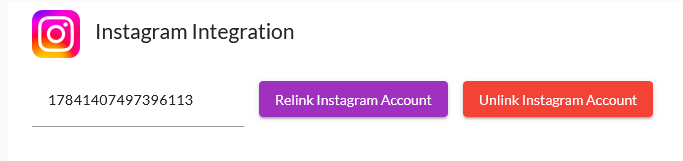Integration with Instagram
Adding Instagram to your account
First, find your Instagram business account ID in the Meta Business Suite under Accounts → Instagram accounts → [account name].
Location of Instagram business account ID within the Meta Business Suite..
Then, in the KLaunch dashboard visit Settings → Integrations → Instagram Integration. Paste your Instagram business account ID in the input field. You can then click the “Link Instagram” button to link your Instagram account to your KBot account. A new tab will open in your browser and prompt you to log in to your Instagram business account. Follow the on-screen instructions to complete the linking process.
This is a placeholder image! It should be changed before deployment.
Deploying an Instagram bot
Once Instagram is linked to your account, you may deploy your chat bots as normal. Either from within the flow bot builder, or from the deployments section on the right side of the chatbots page. Be sure to give your bot a unique keyword when deploying.