Slack Integration
SmartBot360 makes it easy to integrate with Slack.
integration setup
Go to the Management Dashboard. Go to the SETTINGS page, and under Integrations select Slack Integration. Then follow the setup guide:
Create a Slack app from a manifest here. Replace the App Manifest with the copied manifest from clicking the button in the Dashboard. You may change the name of the app in the Manifest from “KLaunchSlackBot” to something else.
Go to the app's "Event Subscriptions" and ensure the Request URL is verified.
Go to the app's "OAuth and Permissions" and install the App to your workspace. You must select an initial channel for posting, and more channels can be added later. Then copy and paste the Bot User OAuth Token over to the dashboard.
Go to your desired Slack channel(s) and invite the app by typing "/invite @KlaunchSlackBot", replacing the app name if you changed it. This should also be done for the channel specified in Step 3.
Go to the app's "Incoming Webhooks," and for each linked channel copy its webhook URL and paste it next to the channel name in the Linked Channels section in the Integrations page. If a channel is not shown in the "Incoming Webhooks" page, click "Add New Webhook to Workspace" to add it first.
When all of these steps are done, you may then proceed to deploy a bot in the CHATBOTS page. Note that only one bot can be deployed on each channel.
Slack Setup Picture Guide
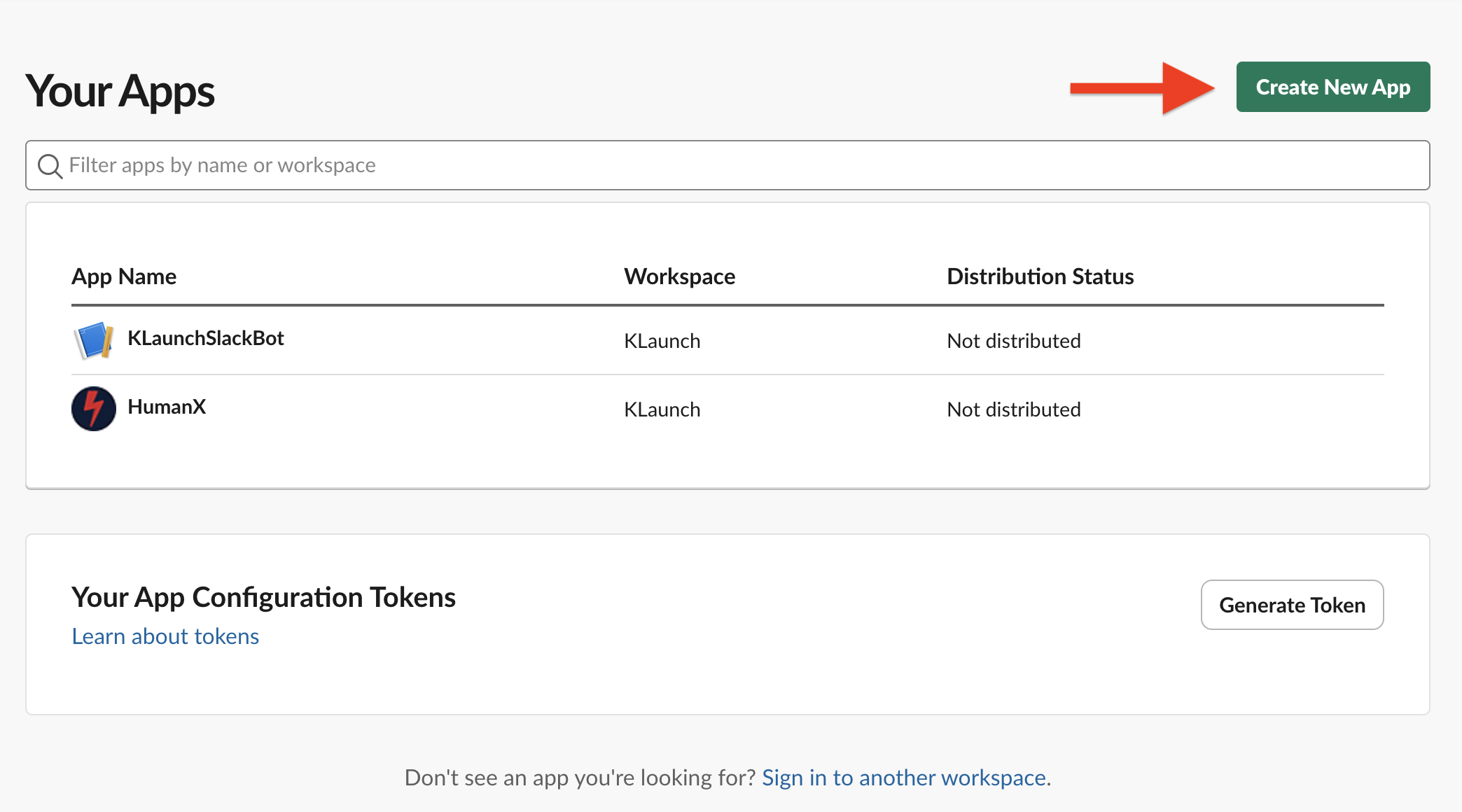
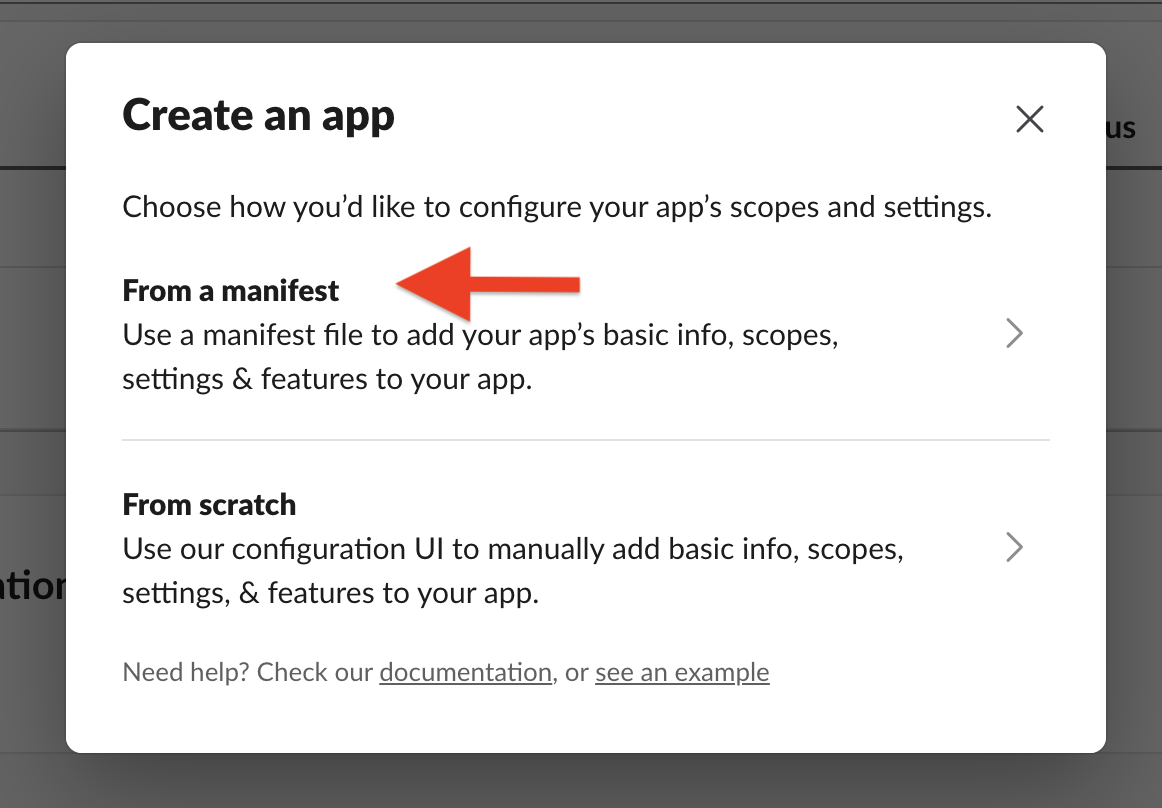
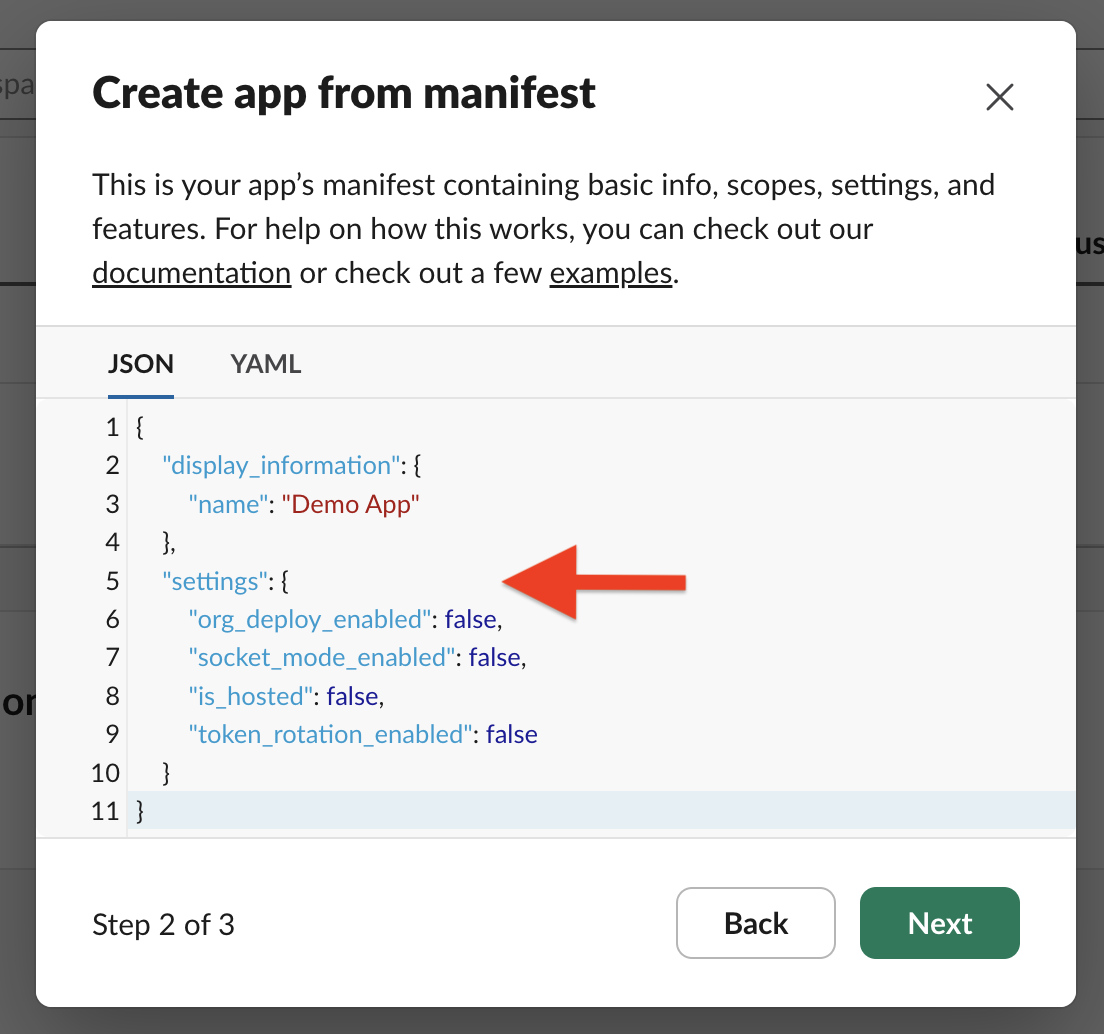
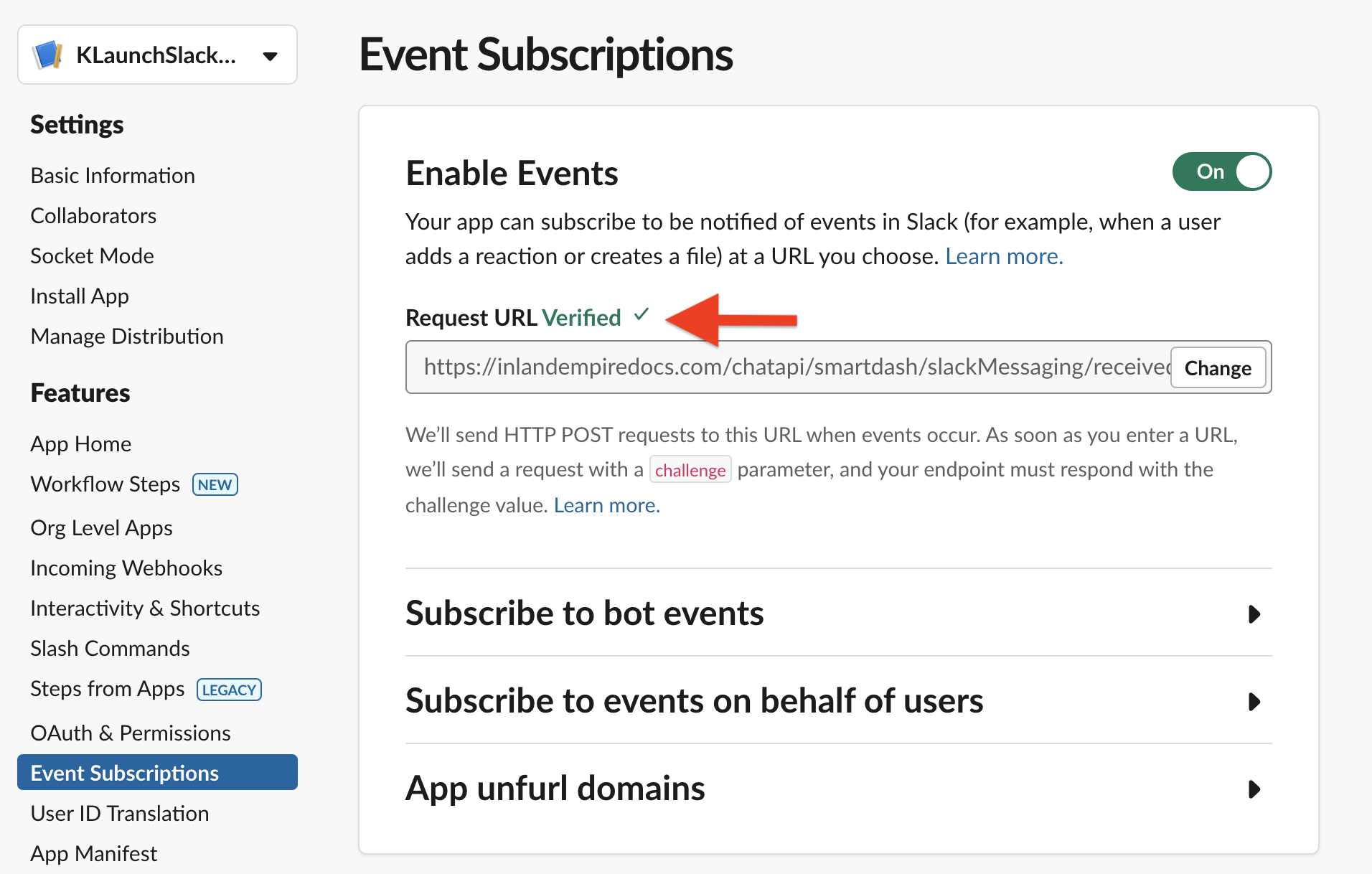
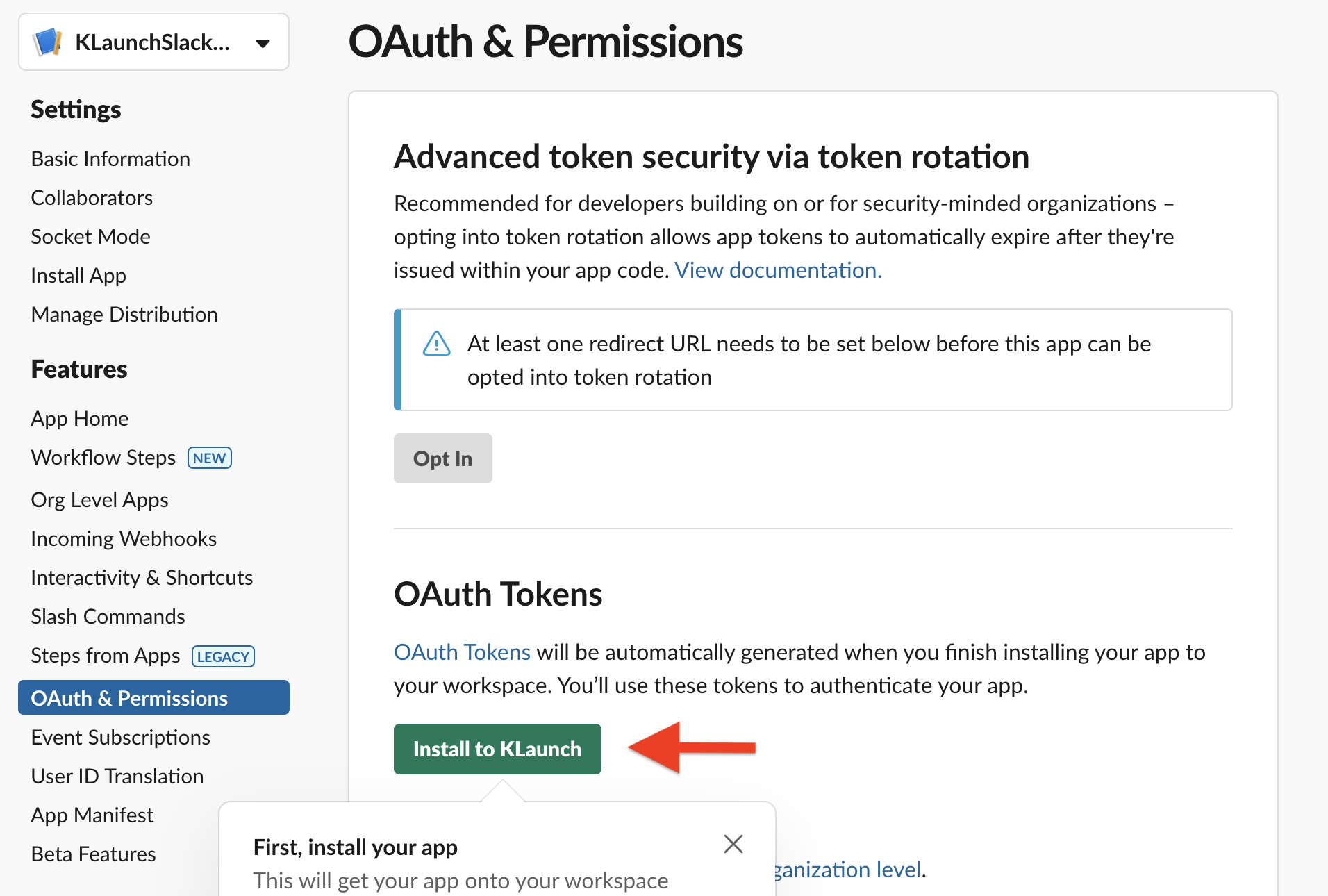
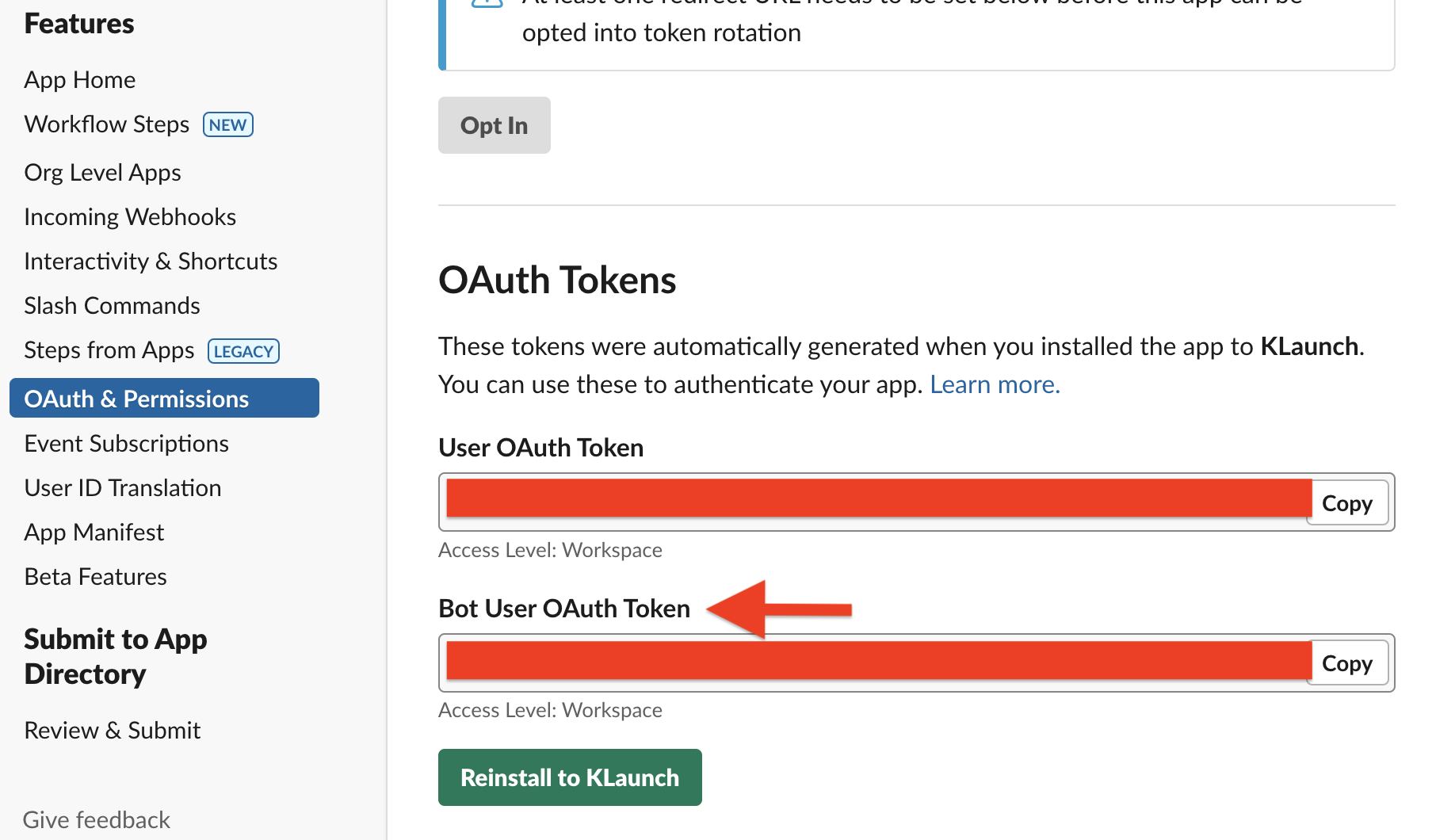
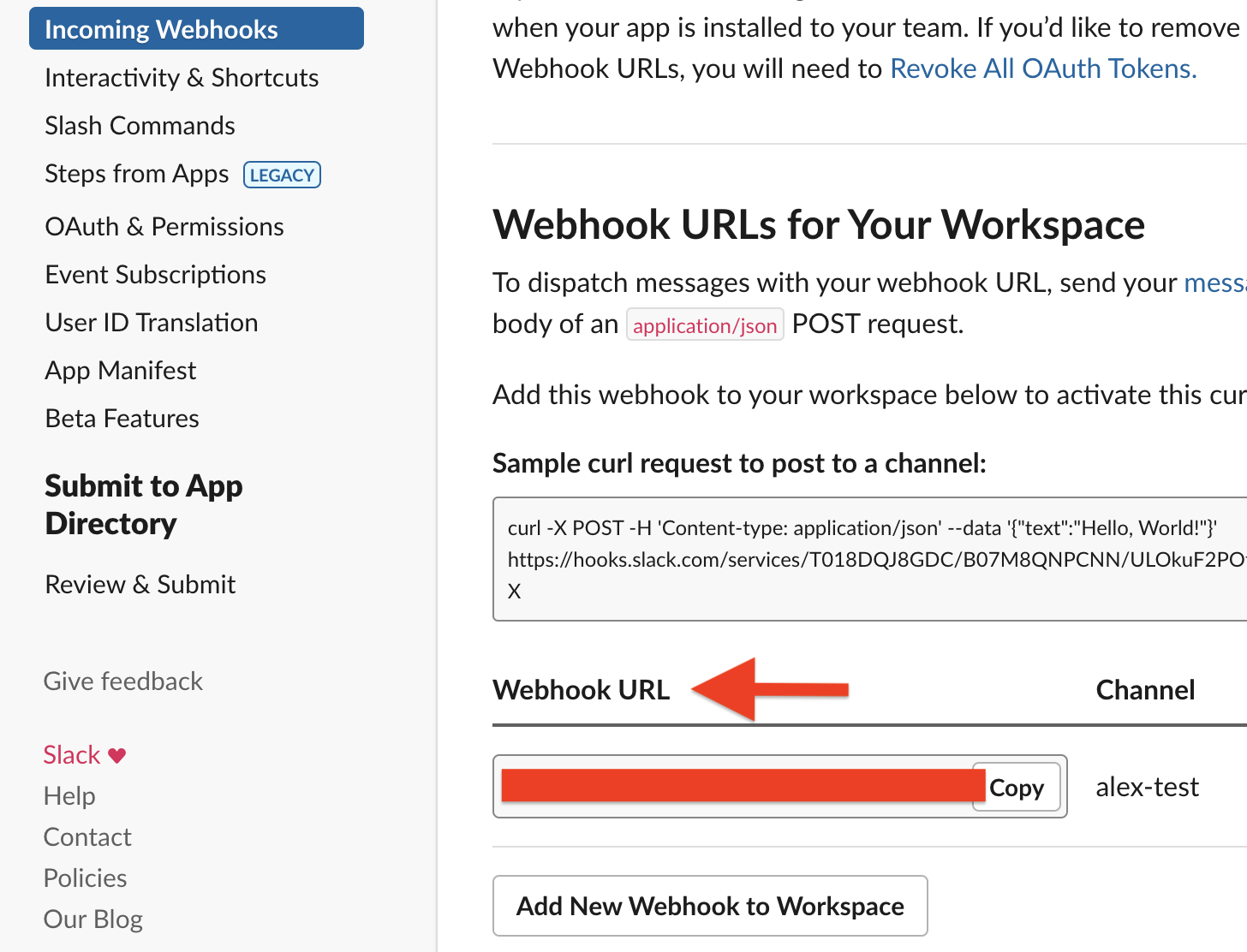
Technical Notes:
Normally when a Slack user first talks to a bot, their first message does not matter and will only trigger the bot to begin for them. However, if the bot they’re speaking to is a HumanX bot with a flow diagram toggled on, their first message will automatically be counted as the first message to the bot. For example, if the Slack bot is a flow diagram bot, and the user types “@KLaunchSlackBot who is the CEO?” in the Slack channel, this will trigger the flow bot, but the “who is the CEO?” question will not be submitted. In contrast, if the Slack bot was a HumanX bot with no flow diagram, then the “who is the CEO?” question would be passed to the HumanX model and an answer would be generated.
A separate bot session is created for each user in a Slack channel. For example, if Bob says “@KLaunchSlackBot who is the CEO?” , then Alice says “#KLaunchSlackBot what is the hq address?” and Bob says “@KLaunchSlackBot who is the CTO?”, the first and third question will be in one bot session, and the second question will be in another session.
The Slack user’s session expiration time can be specified under SETTINGS—>Superadmins (ask you account manager if you don’t have access to that page). When a session expires, the bot will restart the next time the user talks to it.
If the same Slack user starts 2 chats at the same time on 2 different channels, the two chats are merged into one.


